WordPress powers millions of websites worldwide, making it a prime target for cyber attacks. As a website owner, it’s crucial to be aware of common WordPress security vulnerabilities and take proactive measures to mitigate them. This article highlights some prevalent security issues in WordPress sites and provides practical fixes to protect your website. Insights from a trusted WordPress Development Company in Dubai offer expert guidance on securing your site against potential threats.
Understanding Common WordPress Security Vulnerabilities
Outdated Software:
Running outdated versions of WordPress core, themes, and plugins is one of the most common security vulnerabilities. Hackers exploit known vulnerabilities in outdated software to gain unauthorized access to websites.
Weak Passwords:
Weak or easily guessable passwords pose a significant security risk. Passwords such as “password123” or “admin” make it easier for attackers to brute force their way into your WordPress admin panel.
Insufficient User Permissions:
Granting excessive permissions to users, especially those with lower privileges, increases the risk of unauthorized access and malicious activities. It’s essential to assign user roles and permissions carefully to limit access to sensitive areas of your website.
Lack of HTTPS Encryption:
Not using HTTPS encryption leaves your website vulnerable to various attacks, including data interception and man-in-the-middle attacks. HTTPS encrypts data transmitted between the user’s browser and the server, ensuring confidentiality and integrity.
Practical Fixes to Enhance WordPress Security
Keep Software Updated:
Regularly update WordPress core, themes, and plugins to patch security vulnerabilities and protect your site against known threats. Enable automatic updates whenever possible to ensure timely security patches.
Use Strong Passwords:
Encourage users to use strong, complex passwords and implement password policies to enforce password strength requirements. Consider using password managers to generate and store secure passwords.
Limit User Permissions:
Review and adjust user roles and permissions to grant only the necessary privileges for each user. Avoid assigning administrative privileges to users unless absolutely required.
Enable HTTPS Encryption:
Obtain an SSL certificate and configure your WordPress site to use HTTPS encryption. Many web hosting providers offer free SSL certificates through services like Let’s Encrypt. Additionally, use security plugins to enforce HTTPS on all pages of your site.
Insights from a WordPress Development Company in Dubai
A reputable WordPress Development Company in Dubai emphasizes the importance of prioritizing security in WordPress websites. Implementing robust security measures not only protects your site from potential threats but also enhances user trust and confidence. Regular security audits, malware scans, and proactive monitoring are essential practices to maintain the integrity of your WordPress site.
Moreover, partnering with a trusted WordPress development company can provide additional security expertise and support in implementing advanced security measures tailored to your specific needs and requirements.
Conclusion
Securing your WordPress site is paramount to safeguarding your online presence and protecting sensitive data. By understanding common WordPress security vulnerabilities and implementing practical fixes, you can significantly reduce the risk of cyber attacks and ensure the integrity of your website. Partnering with a reputable WordPress Development Company in Dubai can further enhance your site’s security posture and provide peace of mind knowing that your website is in safe hands. Take proactive steps today to shield your site from potential threats and maintain a secure online environment for your visitors.




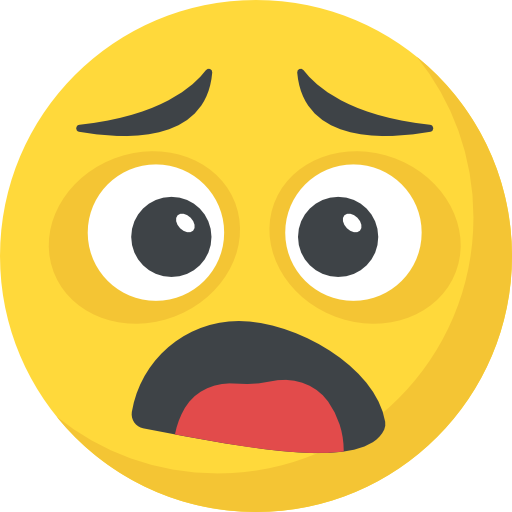



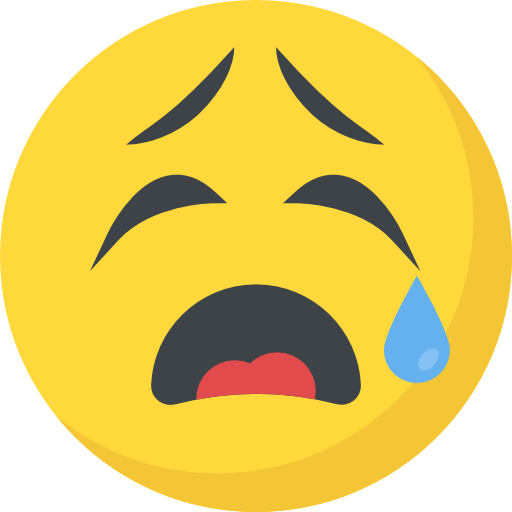



What do you think?
Show comments / Leave a comment